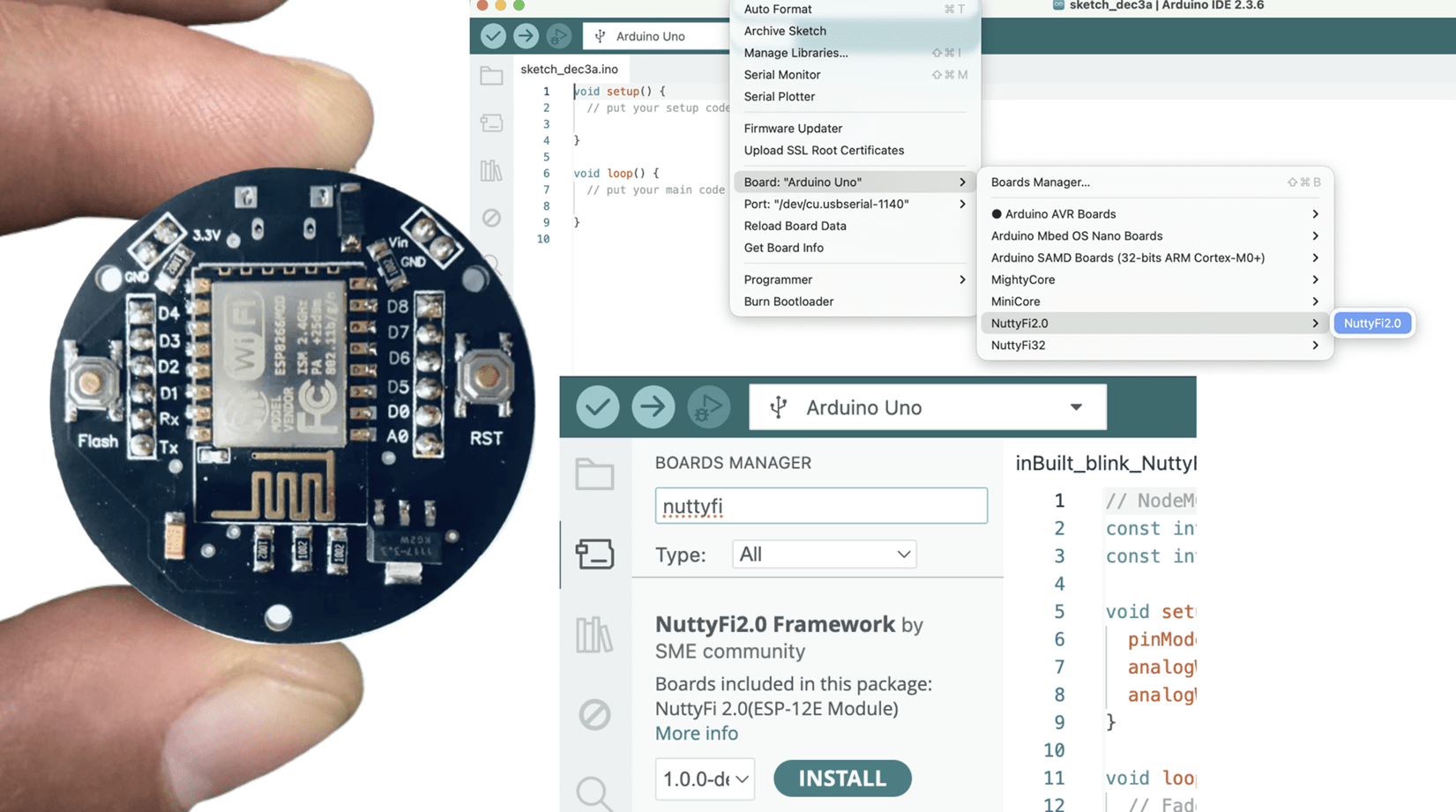
In this tutorial, you’ll learn how to install the NuttyFi boards package in the Arduino IDE using our official Board Manager URL.
If you don’t have the Arduino IDE yet, download it from the official site: https://www.arduino.cc/en/Main/Software.
Board Manager URL (copy this)
https://raw.githubusercontent.com/itsbhupendrasingh/Nuttyfi/main/package/package_nuttyfi_index.json
Tip: Arduino IDE supports multiple Additional URLs. Put each on a new line (IDE 2.x) or separate with commas (IDE 1.8.x).
If you want to install NuttyFi32 Board in your Arduino IDE, then just follow our another tutorial guide on How to install ESP32 Board in Arduino IDE.
Step 3: Add the NuttyFi JSON URL in Additional Boards Manager URLs (paste the URL above), then OK/Save.
https://raw.githubusercontent.com/itsbhupendrasingh/Nuttyfi/main/package/package_nuttyfi_index.json
And That’s it. Your NuttyFi board is ready to code. Click Verify then Upload. The onboard LED should blink.
Quick Test (Blink with inbuilt LED)
Test Sketch (Blink)
// Minimal Blink for NuttyFi inbuilt Led
#ifndef LED_BUILTIN
#define LED_BUILTIN D4 // LED is on GPIO2
#endif
void setup(){
pinMode(LED_BUILTIN, OUTPUT);
}
void loop(){
digitalWrite(LED_BUILTIN, !digitalRead(LED_BUILTIN));
delay(500);
}
Quick Test (Fade with inbuilt LED)
LED Fade (NuttyFi IoT Board)
// NuttyFi IoT Board onboard LED (GPIO2 / D4), active-LOW
const int LED_PIN = D4; // or use LED_BUILTIN
const int PWM_MAX = 1023; // ESP8266 analogWrite range (0..1023)
void setup() {
pinMode(LED_PIN, OUTPUT);
analogWriteRange(PWM_MAX);
analogWriteFreq(1000); // 1 kHz (optional)
}
void loop() {
// Fade IN (dim -> bright)
for (int b = 0; b <= PWM_MAX; b += 5) {
analogWrite(LED_PIN, PWM_MAX - b); // invert for active-LOW
delay(5);
}
// Fade OUT (bright -> dim)
for (int b = PWM_MAX; b >= 0; b -= 5) {
analogWrite(LED_PIN, PWM_MAX - b); // invert for active-LOW
delay(5);
}
}
Happy Coding.
Share This To Your Known 🙂
- Click to share on WhatsApp (Opens in new window) WhatsApp
- Click to share on Facebook (Opens in new window) Facebook
- Click to share on LinkedIn (Opens in new window) LinkedIn
- Click to share on X (Opens in new window) X
- Click to share on Tumblr (Opens in new window) Tumblr
- Click to share on Pinterest (Opens in new window) Pinterest










